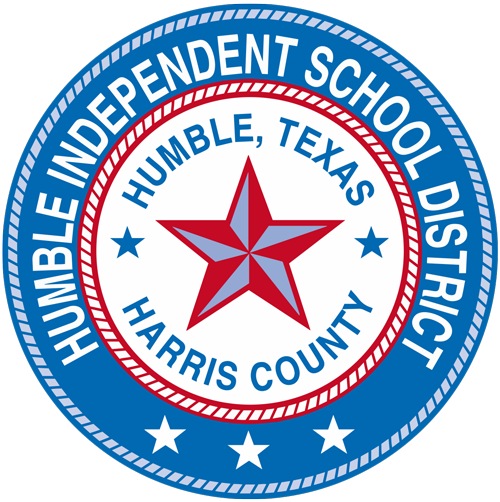SMART tag Parent App for Elementary Families
The SMART tag Parent App allows elementary parents to:
View your child’s profile and assigned bus routes
Monitor your child’s riding activity and view bus stop locations where students got on/off the bus
Receive notifications for when your child gets on/off the bus at your home stop and at school
Receive notifications when the bus is arriving at your home stop
Manage guardians authorized to receive your child at their afternoon drop-off stop