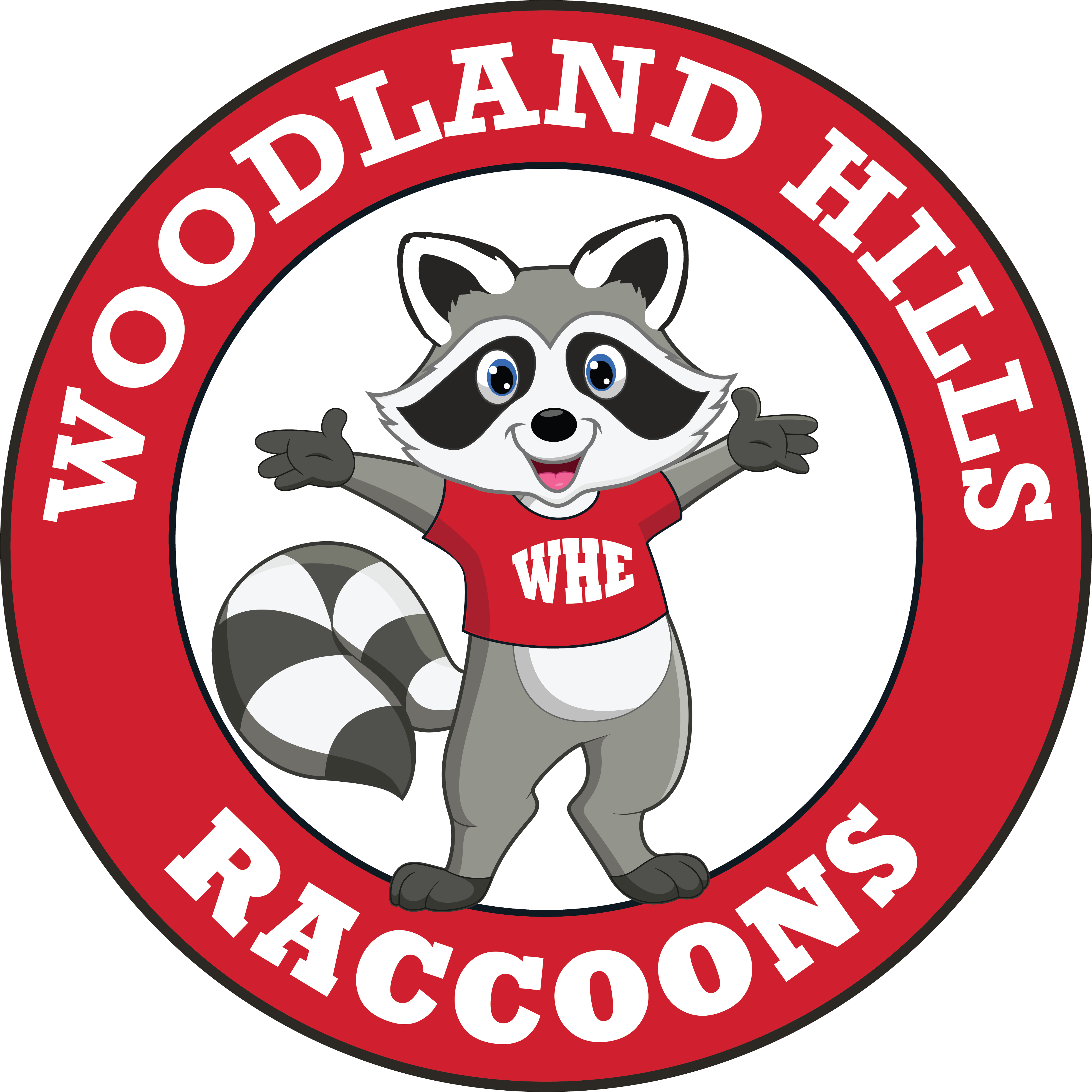How to View Report Card in HAC
Log in to HAC guardian account
Forgot your login? Contact your Campus Registrar.
Select the Grades icon and select the Report Card tab.
- View the Report Card for Reporting Period: use the drop-down to select the current reporting period.
Select Print to view the printable report.